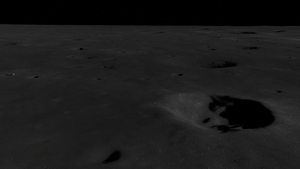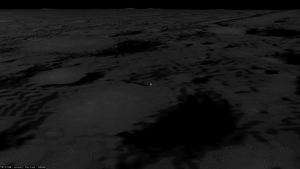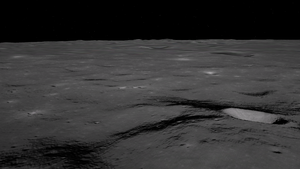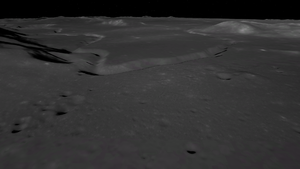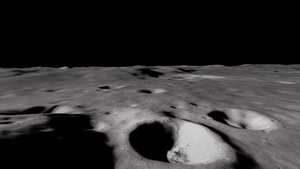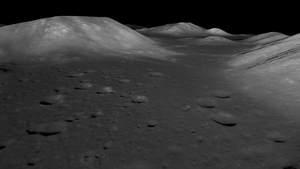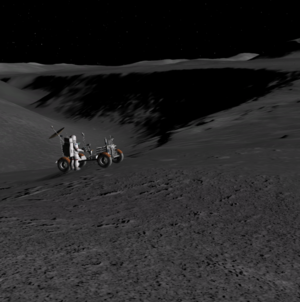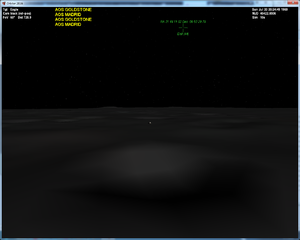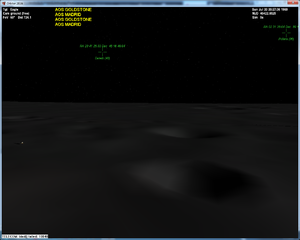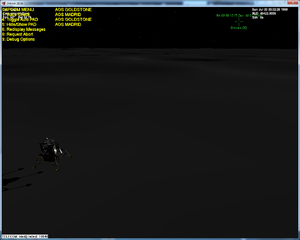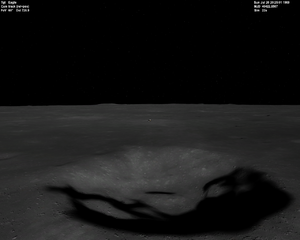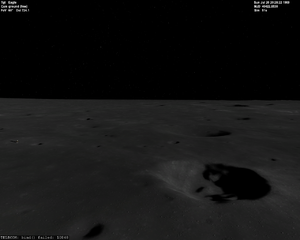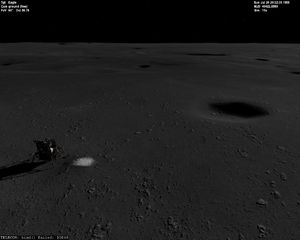Detailed scenery files covering the neighbourhood of Apollo landing
sites could be found here. These sceneries are made for Orbiter2016
and usually have two parts: elevation maps and surface textures.
These two are usually independent from each other and could be
installed separately, however to get the best visual experience it
is recommended to use both of them together. To install them unzip
the downloaded files into Orbiters top folder.
As the Tranquility Base was the first scenery I've created, it has
it's own separate
page with some
details on how these sceneries files were created.
To illustrate the precision of these elevation maps, see this
comparison of a photo of Hadley rille
made by Jim Irwin during Apollo 15 mission and the corresponding
screenshot from Orbiter2016:
Standard Orbiter 2016 is unable to handle vertical resolution finer than 1
meter in case of elevation maps, so it won't work with these, only with
the surface textures. To use both sets of maps, Orbiter 2016 Beta should
be used. These are the screenshots with Orbiter 2016 Beta but without the
D3D9Client graphical engine (what is started as Orbiter.exe):
I strongly suggest to use these texture packs with Orbiter2016
Beta+D3D9Client, as it significantly improves the attainable
resolution. With the current versions, the best visual results could
be achieved by setting surface elevation mode to "linear
interpolation" and max. resolution level to 18 in Visual effects
menu. Please also make sure that you can see the following settings
in the Moon config file (could be either
Config\Moon.cfg,
Config\ProjectApollo\Moon.cfg,
Config\AMSO\Moon.cfg or any other, depending on the
scenario):
ElevationResolution = 0.5
MaxPatchResolution = 18
Additionally, in D3D9Client Advanced Setup increasing Mesh
Resolution to 64 could further improve the visuals.
The screenshots with the same camera positions as before are showing a significant improvement: